This app was developed for RootSense's smart shoe box - Footies,the following models are supported:RS-FW-1L,RS-FW-1M.
Android Version:
Publish:July 27, 2017
Version:1.3.0
Download If you can't download, please open this page in phone's original browser.
Change Log:
1. Add English support.
iOS Version:
Version:1.0.4
Pulbish: July 7, 2017
Manual:
1. Register a new account
Input your email in the Sign up page and then click GetCode , you'll receive a verify vode email, input the verify code back and finisth the sign up process.
Sign in after sign up.
2. Add a device
2.1 Tap 'Switch Device' , the click the Add device to start the process to add a new device.
2.2 Open the Setting page of your phone, Connect your phone's wifi to Footies, Footies' wifi name is as this: RS01-XXXX,and the password for RS01-XXXX is showed on the connection page.
2.3 Go back to APP's connection page, select your home wifi and input the password for you home wifi, then go to the next step. Note: please connect Footes to 2.4G WiFi, footies only suport 802.11b/gn, don't support 5G wifi.
2.4 Once finish the connection process, go to your phone's network setting page and connect your phone back to your home wifi. then you finish the add device process, please open the app and enjoy it.
3. Main page
3.1 Select one or more functions, this is same as the control panel of the machine.
3.2 Switch Mode:Tap Auto/Plan icon to switch among Auto,Plan, and Manul.
Grey icon:Footies don't run any scheduled tasks from App.
Plan:Footies run schedules planed by user.
Auto:Footies run schedules from cloud, Footies will adjust according to the local weather. For example, in rain season, footies will run more Hot-Dry tasks to get rid of wet.
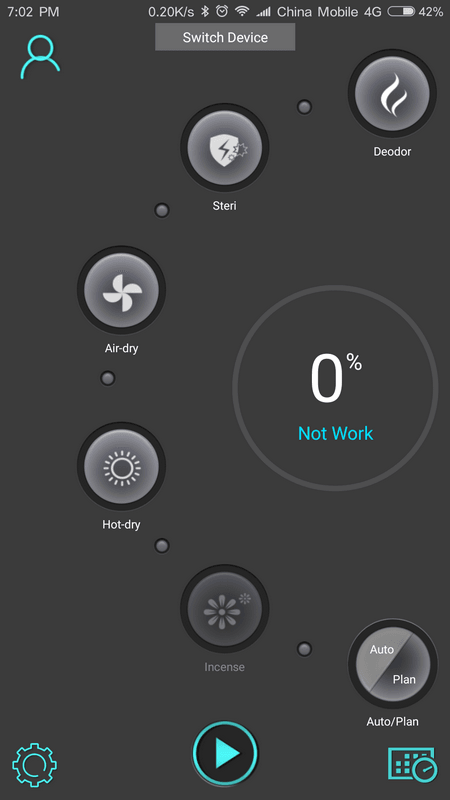
4. Personal Schedule:
Set the personal scheduled task for your footies.
It could be a daily shedule or a weekly schdule.
Deodor, Steri, Air-dry,Hot-Dry is the tasks you can select.
0 to 23 in the bottom are the 24 hours in a day. you can select a task and then tap the any hour to let it run at that hour.
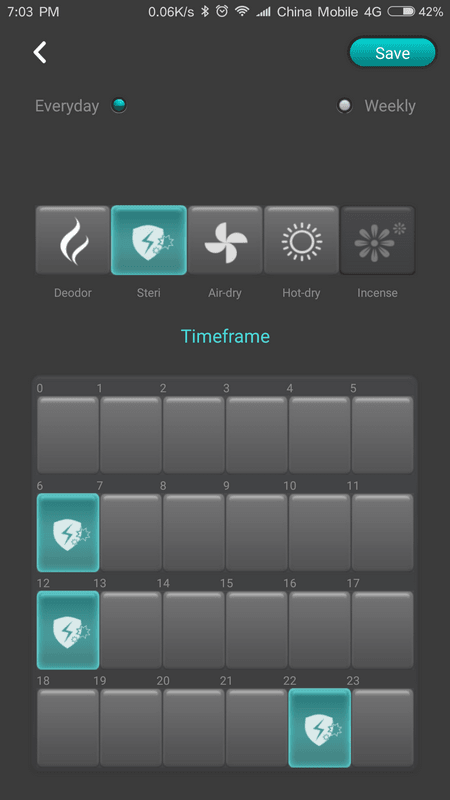
5. Setting for for Smart Shoe box - Footies
Set Maximum temperature of Hot Dry,Drag the lever to adjust the maximum temperature.
Set indicator ring's brightness: If you think the indicator ring is too bright, you can Drag the lever to adjust the indicator ring's brightness, range is from 0% to 100%.
Set device's location: In Auto mode, system will load the local weather forecast infomation according to the setting here, and then intelligently determine, adjust the task schedule.

Contact us:
Web:http://www.rootsense.com.cn
Service:4008-958-690

